Il server del mese è
Visita la nostra nuova lista server!Archiviato
Questa discussione è archiviata e chiusa a future risposte.
.thumb.jpg.d057113ef6b27a9238eb80dd4b860e98.jpg)
Problema Batman: Arkham Asylum
Da
Urkapalett, in Altri Videogiochi
-
Chi sta navigando 0 utenti
Nessun utente registrato visualizza questa pagina.