Il server del mese è
Visita la nostra nuova lista server!Archiviato
Questa discussione è archiviata e chiusa a future risposte.
- 0

Crash dopo avvio Minecraft
Domandato da
Aventadom
-
Chi sta navigando 0 utenti
Nessun utente registrato visualizza questa pagina.

ehi ragazzi ho appena avviato minecraft e mi esce la solita schermata giocatore, singolo, multiplayer e realms e fin qui tutto bene.
se vado in singleplayer e apro qualche mio mondo mi crasha e mi manda questa schermata
e questa serie di scritte:
[spoiler]
Condividi questo messaggio
Link di questo messaggio
Condividi su altri siti